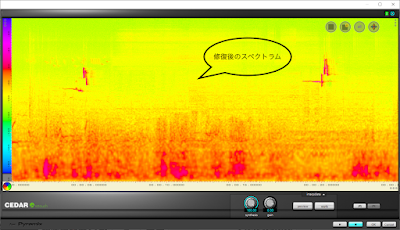Mick Sawaguchi
Fellow Member of AES.ips C.E.O-UNAMAS Label
Introduction
Unwanted noise restoration technology contained in various recording materials has made remarkable progress due to the dramatic progress of sound analysis technology and the contribution of digital technology. Currently, it is by purpose, price, DAW, and hardware. Many Restoration products have appeared for us.
The author has made field recordings since 2000 and has released 14 titles from UNAMAS Label as UNAHQ 4001-4014 the Nature series.
While in the process, I have created a database of individual noise sources that have been Restorated each time. This time, I will classify them into three types and introduce the actual restoration procedure.
Here, instead of focusing on how to use the Restoration software itself, I will focus on what kind of behavior and spectrum structure each noise is composed of, so please refer to it.
1 The fundamental of Restoration
The principle and function of Restoration are almost identical for any current product, and the optimum product or plug-in can be selected according to the nature and purpose of the noise to be repaired. In other words, it is easy to understand if you think that the structure is the same as Re-touch used for photo editing, with the mechanism of selecting unwanted noise and transplanting the spectrum structure analyzed from the noise-free area to remove it.
The author started restoration work with RX series 3, which can be said to be the de facto standard of Restoration software, but the material to be handled is 4CH for field recording material, also, necessary to repair the main 8CH for music with me, I am not familiar with the workflow to be output, due to various parameters are driven in to obtain the optimum result with RX. currently, I am using CEDAR-Retouch, which is specialized for Pyramix, so in this article, I will introduce the actual practice using the Retouch function.
1-1 Tips for efficient Restoration
● Set the noise source you want to repair to the center of the screen, select an area without noise before and after, and capture.
● If there are not many noise sources, the time axis for capturing can be up to about 30 seconds.
● For sound sources with densely concentrated noise sources, capture in about 10 seconds to secure a noise-free area with good visibility.
But It takes patience and time to repair.
● Identify noise and noise-free areas on the screen and secure as wide a noise-free area as possible on the left and right of the noise source to improve analysis accuracy. In the de facto, the left and right complementary areas of the noise source can be created evenly, but if there is more noise-free area on either side of the capture screen, widening it evenly will improve the accuracy.
● It is rare, when the repair is successful in one step, so if you combine the repair functions and drive-in, a beautiful repair will be completed.
1-2 Basic functions of Retouch
Retouch currently has seven repair functions, but I will only introduce the four main roles that I am using.
● Interpolation
● Erase
● Patch
● Cleanse.
Here, the above four types of functions and features will be described using the pulse noise of snapping branches from the recording material of the forest as an example.
● Interpolation
Like the name Complimentary Repair, it is a function that repairs noise from the noise-free range before and after there is no-noise, and this function is useful for about 80% of Restoration. The de facto has the advantage that it is selected evenly on the left and right as shown by the dotted line in the figure, and the connection between the front and back after restoration is smooth. The weak points are that it cannot be analyzed and repaired well unless there is a noise /free area larger than the area of the noise source and that if a too large area is greedily selected, the analysis unable to work.
● Erase
This function is a rather aggressive function that all clears the selection range instead of analyzing and repairing it before and after the noise, but it is effective when a valid noise-free area cannot be found before and after the noise. However, as you can see in the figure, the area other than the selected area is also cleaned, so this part must be supplemented with Interpolate or Patch again.
● Patch
This function is useful when you want to repair noise in a broad range instead of pulsed noise. First, secure a noise-free area, copy it to the noise source, replace it, and repair it. Please note that if you repeat copying, the background may look strange at the boundary. In that case, repeat a short interpolation before and after the border to smooth it.
● Cleanse
This is effective when fine random noise is distributed over a wide range and cannot be repaired by the above functions. For example, it can be used when a random noise area and a noise-free area are intermittent. I don't use it much because it takes a lot of time to analyze and repair, and I don't see such a situation in nature sounds.
2 3 types of noise spectrum structure and actual restoration
Now that we have introduced the basic functions, we will introduce the actual situation of Restoration by selecting about 20 various types from the database for each of the three types.
2-1 Spike / short-time pulse noise
Pulse noise, which often occurs in musical instruments, can be almost repaired with the Interpolate function. Although it is a short pulse, if you do not select the area around the nose as the selection range, the sound will change due to the effect of restoration even in the area without noise, so select the noise source area as narrow as possible.
An example of this is the noise of some well-conditioned forest rain hitting the microphone. If there are free areas on the left and right of the noise like this, it can be repaired with a single Interpolate.
The following is an example of repairing it because it is short but unexpectedly noticeable due to the snapping noise that occurs when the branch is broken by the wind. Due to few snapping noise on it.
This is the sound of the wooden door of a house closing somewhere far away, but it echoes back and forth.
This is a single shot of noise generated by popping bubbles when recording a mountain stream, so it can be easily repaired. Blow sound in the center of the low range can be repaired more beautifully by selecting the noise source with Erase rather than Interpolate.
This is the footsteps of a hiker walking down a mountain road, which is a bit complicated. To secure a free area, the capture time axis should be as short as possible to secure a free area before and after the footsteps, and Interpolate and Erase should be combined to expand the free area in detail. If you can secure a certain range, you can improve efficiency by copying with Patch at the end.
2-2 Broad noise over time
The second is a widespread noise source over time rather than pulsed.
It can be seen in the sounds of crows, hikers chattering, and people talking, children's play voices, etc.
Since the spectrum of the passing sound has a hierarchical structure, it is divided into small pieces and deleted with Erase, and if a free area is created, it will be replaced with Patch.
These are examples of
*long terms of wind noise
*wind noise often with enough space
* flying bug around microphone
This is the sound source when the microphone gets wet due to sudden thunder and convectional rain during recording due to the noise of a difficult object. As you can see from the time axis, water droplets are dripping almost once a second, but since it is a precious sound, it is an example of repairing by combining Erase and Patch one by one. It is a typical example to need a patient and time!
The crow's voice is not very pleasant unless it is for a special purpose, so you can delete it with Interpolate or Erase more beautifully than you expected.
Since the human voice is also a hierarchical spectrum, it can be repaired with Interpolate if there are free areas before and after, but where there is a lot of bass noise, Erase is used to finely delete each layer.
The children's play voices have a very random spectrum, so Erase them one by one, and when they are almost clean, use Interpolate to adjust the editing points.
This is an example of few people chattering at bird watching. There are many background sound too. It needs a fine select area one by one then apply erase function.
2-3 Steady-state persistent noise
Steady sounds whose spectrum does not change over time can be quite annoying noises for a long time. Driving car sounds on distant highways, chime broadcasts that inform morning and evening times, small airplanes, passing trains, fishing boat engines, chainsaws, etc. These are finely deleted with Erase, and the edited points are corrected with Patch or Interpolate.
This is an example of morning chime at seaside.
This is an example of chain saw sound at mountain.
This is an example of driving car passing on the bridge.
This is an example of ambulance car passing on the street.
This is an example of fishing boat start and run on the sea.
This is an example of small jet air plane at low level flying in the sky.
2-4 Not rewarded noise
Restoration is not invincible. If the noise is widespread and the level has loud, it is wise to give up. This typical example as it is a full covered of white noise in the spectrum where a large jet is flying over much higher.
At the end
I think that everyone is familiar with the noise repair of musical instruments, the hiss due to the re-release of the precious master of the old days, the dropouts, and the sound sweetening of the location dialogue, etc., I think that you have a great restoration know-how such as sound sources. ...
Here, I introduced the characteristics of 3-types-specific noise seen in nature sounds with quality oriented to high-resolution and Immersive albums.