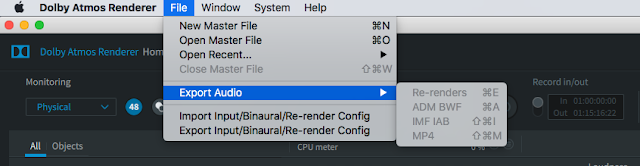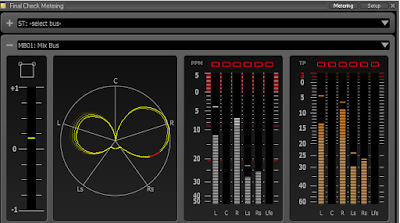By Mick Sawaguchi UNAMAS Label C.E.O
Introduction
UNAMAS Label, which I run, has been working on music production with 11.1CH Immersive Audio since 2014, and as of 2020, the master of 20 albums has been completed. We have been studying how to reach the end user with the appeal of hemispherical sound field expression, but we have considered the convenience, practicality, and the decoder that is built into the current general AV-AMP by default. I decided to release these masters in Dolby Atmos format as first since Sept 2020.
My DAW is a Window-based Pyramix, which is not currently Mac-based with the Dolby Atmos renderer running. I have asked that can Merging Technology have a Dolby Atmos production tool that works with Pyramix earlier this year? They answered that we are planning to release software that connects ver13, which will be released after the summer of 2020, and a newly developed Mac device interface called VAD {Virtual Audio Device} via the Ravenna network. Now the beta version is here in TOKYO. "If you want to be the first Victim, you can use it!” So I consulted with Mr. Yanase, arranged the necessary equipment setup and software, and introduced it in August, and from September start to Dolby rendering. Here, we will introduce the actual Dolby Atmos rendering for artists and individuals who want to release Atmos Music within 11.1CH based on Home Studio without the large-scale Atmos renderer such as movies and videos.
The operation guide of Dolby Atmos rendering has already been published in various articles, but there is still little information that touches on the actual procedure according to the production flow, so please refer to it
1 system configuration
The newly required equipment and connections are as follows.
● DL from VAD software merging Technology HP
● Pyramix Ver-13
● Giga bit router
● DAPS renderer software VER 3.4.0 to be installed on Mac
2 Dolby Atmos Production Suite (DAPS) Rendering Procedure
Full-scale movie and video rendering requires a hardware-based rendering unit also very expensive, but if it is a limited rendering such as Atmos Music, you can start with software-based DAPS "Purchase from Avid Hp $300" I will.
Although the functions are limited, this software will be sufficient if it becomes possible to exchange in the format called ADM-BWAV in the future. -Currently, in order to deliver Atmos to Amazon HD Music, it is necessary to use a different format, and for that purpose, external mastering is required to process another encoder called DDE. ---
2-1 Output setting and monitoring from Pyramix
First, set the DAW side. This is the same as PT etc., and sets the 12CH bus to send to DAPS, the 12CH monitor return bus from DAPS, and the time code for synchronization. Project prepares 11.1CH wav files that have already been mixed in advance with Fs 48KHz-24bit project with Dolby Atmos 7.1.4 configuration.
● Open the output bus at the bottom right of the Project and connect the out-bus as shown in the figure.
Fig shows 8 channels of bets channel, and second Fig shows 4 channels of height CH, which corresponds to 4 CH part of object on the DAPS side. For the time code, take out the TC-G OUT in HORUS and set the bus after A / D. In this figure, the TC-OUT set in track-13 is sent by CH24 to DAPAS.
● Next, when you open the monitor screen, the Pyramix monitor screen has a Dolby Atmos return switching function, so you can monitor the return from DAPS by clicking this.
● Connect the LAN port of Pyramix HORUS to the Giga Bit router, and the other to the LAN port of Mac mini or Thunderbolt via a conversion cable.
2-2 VAD settings in Mac mini
● Virtual Audio Device software is installed on Mac mini, and the recommended OS is 10.13.6 or higher. Once installed, the icon will appear at the bottom of the Mac System Preferences screen. In the case of Window DAW, AUTO UPDATE and firewall are turned off for stable system operation, but on Mac, these functions are also turned off and Wi-Fi is also turned off when using DAPS. In addition, some function OFF items for stabilization is recommended, so please read the HP of Merging Technology for details.
● When you open this, the IP address is displayed at the top of the figure and the Latency setting is set below it. There is a status check at the bottom of the Fs setting, the number of connected buses, and if the PTP here is not locked, it will not operate stably.
● Enter the IP address displayed next into the DAW project to recognize
Each other. Right-click on the DAW PROJECT screen and click -setting-Atmos connect to display the screen as shown in the figure. Enter the address displayed in VAD in the upper IP address part and click CONNECTS on the right to connect. The status is displayed. This setting is set each time PROJECT changes.
Now that Pyramix-Horus-Mac is connected, it's time to set the rendering settings with DAPS.
2-3 DAPS encoding initial setting
● When you open DAPS and first open Dolby Atmos Renderer-preference at the top of the screen, 7 items of various setting menus will appear.
● Driver settings
Here, as shown in the figure, set from RAVENNA, TC signal connection CH setting, frame rate setting, SF setting, etc.
● Speaker settings
Here, Base Management is turned on off. In Atmos Music, if you do not set all the channels to flat, all the low frequencies will be sent to the LFE and the sound will be squishy, so turn off the HPF setting at the bottom as shown in the figure.
● Loudness display
Loudness check and TP check are indispensable for rendering to work well, and the display shows Loudness when D-MIX is done to 5.1CH regardless of the number of channels.
If the sound of Project is larger than the target value, adjust the level on the sending side. Each company has its own guidelines such as Netflix and Amazon Tidal, so you must comply with them.
● Headphone settings
This is the setting when the monitor is done with headphones, but my Mac mini is not set to reduce the load because the power is insufficient in the 2014 model.Since the monitor is also SP, there is no need.
● Network info
You can check the IP address of the connected network here.
● Make 7.1 + 4 render settings in the WINDOW menu
When you open WINDOW on the DAPS top menu screen, there are menus such as setting the CH format you want to render, monitor layout called INPUT CONFIG and ROOM SET UP, and generating noise signals for calibration called SPEAKER CALIB.
● First, 8CH of 7.1CH is allocated to BETS 1-8, and 4CH of height is allocated from 11 or later of OBJECT. BETS has 1-10, but height 2CH Please do not assign CH-09-10. "If you assign it here, this assigned 2CH will be automatically assigned to the height Ls-Rs too."
After the 11.1CH setting is completed, open ROOM SET UP in the WINDOW menu and the 11.1CH SP configuration will appear.
If you want to check if the bus connection is correct, you can open the SPEAKER CALIB screen in WINDOW and check if the corresponding channel is connected to the correct monitor SP with the signal source.
Ready full screen
This is the whole screen when the preparation is set correctly.
From the left
● MONITORING-7.1.4 or Physical settings.
● SF 48 setting confirmation
● To the SOURCE INPUT side
● The round mark on the right is TC synchronization, and when this is turned ON, the input TC from PROJECT—
You can read the frame rate.
● Tilt RECORD IN-OUT.SW down to turn it on and enter the start and end TC of the clip you want to render in the right window. The display is basically blue lighting is ON.
● Now, if you play PROJECT and the meter swings by 11.1CH, each channel lights up according to the signal even if the speaker is arranged, and the Loudness meter is also displayed, it is OK.
● There is a square box at the bottom right, click here to select whether it is a movie monitor or a home theater monitor, this time it is Atmos Music, so I set displays view-person show-object No as shown below You can also check the connection the height CH is displayed in the monitor environment you are using.
2-4 Rendering executions
Rendering has finally started.
● If you create a folder with an album title etc. In the HD or folder to save, open with File-New Master File and create a subfolder M-01 etc. with CREAT, the save destination will be decided.
● Press the REC button to flash and enter standby mode.
● If you pre-roll the TC shortly before recording, the record button will light up at IN-POINT and rendering will start, and the recording will stop at the TC-OUT point.
2-5 Playback check of encoded file
● File-Open Master File to open the appropriate folder.
● There are 4 data in the completed file. Depending on the time and capacity, 4 may not be displayed until a little time has passed, so that! Is it a failure? Don't think!
● When you click the folder called .Atmos to open it, the screen switches from input to master, and the folder name and TC in-out time appear in the TC display on the upper right.
● During playback, OFF the TC sync button and use the play button to play.
All you have to do is render everything by repeating this process and you're done.
3 Delivery format
3-1 Dolby Atmos files on BD-A discs
BD-A can be recorded in lossless True HD. For this reason, we select File-Export audio from .atmos and deliver it in ADM BWF format to the authoring studio.
3-2 For Amazon HD Atmos Music
It seems that major labels UMG and WMG can equip their own renderers and deliver formats according to the media, but at present Amazon does not have such a renderer independently, so boutique labels and individual artists want to distribute it on Amazon. In order to prevent sound interruption from traffic congestion, we have to prepare files with three different transfer rates, and unfortunately DAPS does not have this function, so it is costly to ask external mastering studio or post house just for this.
Personally, I have a strong desire to do one-stop production, so it is indispensable for the spread of Atmos Music to deliver by ADM BWAV or to support with software even if the cost is a little high such as DAPS ADVANCE.
At the end-the first Victim!
This was the first connection for both the merging side and Dolby side of Window-Mac, so I would like to thank DSP-J Yanase and Dolby Japan Nakayama for their support. In particular, Mr. Nakayama provided one-on-one intensive training for one day.
First, the barrier was the setting of latency for 3 devices. First of all, the phenomenon that the VAD lock is not stable appeared. The cause is that the latency setting in each device was not unified based on the 48khz standard, and finally it was stable with the 4msec setting.
The other is because my Mac mini is a 2014 model, so it's because of lack of power, 30F
When TC synchronization is applied, noise and rendering stop in the middle.
After receiving advice on how to lower the TC rate, it became stable at 24F and the CPU power dropped from 40% to 20%, and it moved smoothly.
Since there is no video, this is OK for the time being.
After solving the problem, save the log file and send it to the manufacturer. It is located in the open log folder in the Help menu on the right side of the screen.
Currently, it is streaming distribution, but I would like to expect efforts to download it including lossless format and enjoy it with A-V receivers in the future.
[ END ]